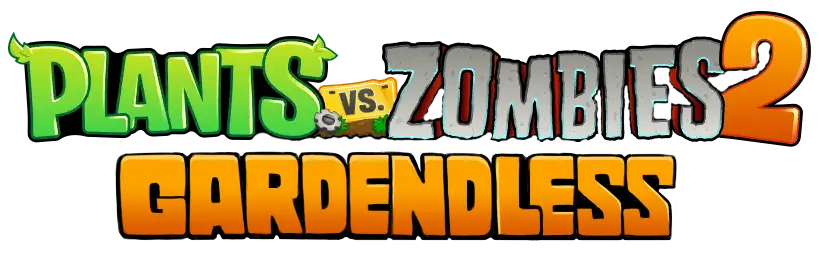Share and Contribute Levels
Importante
By sharing or contributing levels, you agree to the Player Contribution Agreement.
You can download level files made by community members on the Community Level page. If you have your own levels, you can share them with other players in the following ways:
1. Discord Server
You can share your level files on the #custom-level-share channel of the Discord server. Please follow the server rules.
To join the Discord server, please check the User Community Page.
2. Submit to the Level Library
If your level is highly completed, you can submit it to the level library. You need to have a Github account and be able to use Git tools.
For how to use Git, please refer to the Development Guide. Please note that the Git repository is different from the level library.
The address of the level library is: pvzg_level.
Please refer to the Readme file of the level library for detailed steps to submit a level.