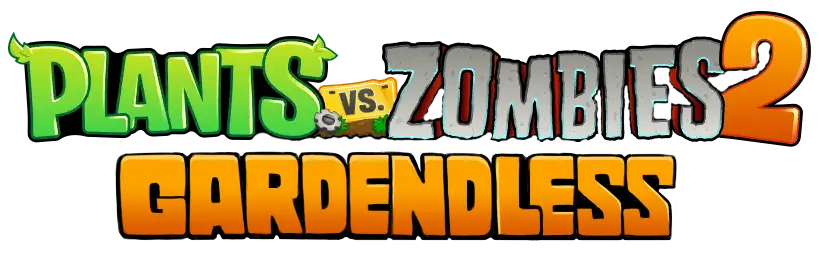Level Files
Инфо
Go to the Custom Level page to download sample level files!
Custom Levels
The custom level file of the game "PvZ2 Gardendless" is similar to the original version. It is a JSON/JSON5 text file with the suffix .json or json5, which contains all the information of the level, including plants, zombies, terrain, etc.
Compared with the original version, the level file of "PvZ2 Gardendless" adds some new fields to describe the basic information of the level.
JSON File
If you are already familiar with the JSON file format, you can skip this section directly.
JSON (JavaScript Object Notation) is a lightweight data exchange format that is easy to read and write. It uses key-value pairs to represent data and is usually used to transmit data between clients and servers. The data structures in JSON include objects, arrays, strings, numbers, Boolean values, and null.
Objects: wrapped in
{}, containing key-value pairs.Arrays: wrapped in
[], containing multiple values.Strings: wrapped in
""double quotes.Boolean values:
trueorfalse.Number: integer or floating point number.
null: represents a null value.
Примечание
JSON files do not support comments. When you use the JSON code provided on this website, please use the JSON5 format mentioned below, or delete the comments starting with // double slashes.
Example:
{
// Delete this comment when using the JSON code
"name": "Alice",
"age": 25,
"isStudent": false,
"skills": ["JavaScript", "Python", "HTML"],
"address": {
"city": "New York",
"zipCode": "10001"
}
}In this example:
name is a string type, and age is a number type. isStudent is a Boolean type. skills is an array of strings. address is an object containing city and zipCode.
For a more in-depth understanding of the JSON format, you can refer to here.
JSON5 File
Важно
You can use JSON5 format when writing level files. Please use .json5 as the suffix of the level file to distinguish it from the ordinary json file.
JSON5 is an extension based on JSON (JavaScript Object Notation). It aims to enhance the readability and usability of JSON while maintaining compatibility with JSON. JSON5 allows developers to use more relaxed syntax and adapt to more scenarios without violating the existing JSON standard.
JSON5 introduces some flexibility, making configuration files or data transmission formats easier to write and understand. The following are the main features of JSON5:
Flexible object key names
In standard JSON, key names must be wrapped in double quotes, while in JSON5, key names can be unquoted or even single quotes can be used.
{
unquoted: 'This is allowed in JSON5',
singleQuotes: 'This is also allowed'
}End of line comma
In JSON5, you can add a comma after the last item of an object or array, which is especially convenient when editing.
{
key: 'value',
anotherKey: 42 // Allow end of line comma
}Support comments
JSON5 supports single-line and multi-line comments, similar to JavaScript. Standard JSON does not allow comments, while JSON5 allows developers to add additional annotation information in data files.
{
// This is a single-line comment
key: 'value',
/*
This is a multi-line comment
Can explain complex configuration
*/
anotherKey: 42
}Flexible strings
JSON5 supports both single-quoted and double-quoted strings.
{
singleQuotes: 'This is a string',
doubleQuotes: 'This is also a string'
}JSON5 allows newline characters to be used in strings. Unlike JSON, it does not require the use of \n to represent newlines. At the same time, escape characters can also be used in strings.
{
longString: 'This is a very long string that \
spans multiple lines\t'
}Additional data types
JSON5 supports more numeric formats, such as hexadecimal notation and positive and negative infinity values (Infinity), as well as NaN (Not-a-Number).
{
decimal: 123,
hexadecimal: 0x7b,
infinity: Infinity,
notANumber: NaN
}More flexible numeric representation
You can omit zeros in the integer part or the fractional part.
{
fractional: 0.5, // equivalent to 0.5
trailing: 2 // equivalent to 2.0
}For more information about JSON5, you can refer to here.
Level file structure
The level file structure of "PvZ2 Gardendless" is as follows:
{
// Level title
"#comment": "Sample Level",
// Basic information of the level
"Information": {},
"objects": [
// List of level settings
{},
{}
],
"version": 1
}The #comment field is the title of the level. When writing a level, please make sure that the title of your level is unique and not repeated.The version field is fixed to 1. Detailed descriptions of other fields are given below.
Information field
PvZ2 Gardendless adds the Information top-level field to describe basic information about the level. This field does not affect the functionality of the custom level in the game, but it can help players quickly understand the information of the level you wrote.
This field contains the following:
"Information": {
// Level UUID
"uuid": "c58a208a-a5e3-4cfa-9bc3-cc7fbb08c2e3",
// Level name
"name": {
"en": "SampleLevel",
"zh-CN": "示例关卡"
},
// Level author
"Author": "LMYY",
// Optional, author link
"AuthorLink": "https://github.com/Gzh0821",
// Level description
"Introduction": {
"en": "This is a sample level.",
"zh-CN": "这是一个示例关卡。"
},
// Supported game version
"GameVersion": "0.1.1",
// Level version
"Version": "1.0",
// Level creation time
"CreatedAt": "2022-03-08",
// Level update time
"UpdatedAt": "2022-03-08",
// Level difficulty, optional values are: Easy, Normal, Hard, Expert
"Difficulty": "Easy",
// Level category
"Category": "Survival"
},uuid is the unique identifier of the level, used to distinguish different levels. Please ensure the uniqueness of your level uuid. To obtain a random uuid, you can use an online generation tool such as UUID Generator.
objects field
objects is a list whose elements are each specific level setting. There are multiple objects in the list, each object corresponds to a configuration item. The following is an example of an objects list:
"objects": [
{
// Configuration item: basic settings of the level
"objclass": "LevelDefinition",
// Basic settings of the level
"objdata": {
// Description of the level
"Description": "~",
// Level number, used in series of levels
"LevelNumber": 1,
// Keep the default
"Loot": "RTID(DefaultLoot@LevelModules)",
// Game mode of the level, the basic game mode is given
"Modules": [
"RTID(ZombiesDeadWinCon@LevelModules)",
"RTID(DefaultZombieWinCondition@LevelModules)",
"RTID(NewWaves@CurrentLevel)",
"RTID(SeedBank@CurrentLevel)"
],
// Level name displayed in the game
"Name": "Bank theft 1",
// Optional: multi-language support
"NameMultiLanguage": {
"en": "Bank theft I",
"zh": "银行失窃I"
},
// Author, it is recommended to be consistent with Information.Author
"WritenBy": "保罗_刘",
// Currently useless: drop related
"NormalPresentTable": "egypt_normal_01",
"ShinyPresentTable": "egypt_shiny_01",
// Level scene, format: RTID(world name Stage@LevelModules)
"StageModule": "RTID(TutorialStage@LevelModules)"
}
},
// Configuration for each gameplay mode:
{
"aliases": [
"SeedBank"
],
"objclass": "SeedBankProperties",
"objdata": {
"PresetPlantList": [
{
"Level": -1,
"PlantType": "peashooter"
}
],
"SelectionMethod": "chooser"
}
},
{
"aliases": [
"NewWaves"
],
"objclass": "WaveManagerModuleProperties",
"objdata": {
"WaveManagerProps": "RTID(WaveManagerProps@CurrentLevel)"
}
},
{
"aliases": [
"WaveManagerProps"
],
"objclass": "WaveManagerProperties",
"objdata": {
"FlagWaveInterval": 1,
"WaveCount": 1,
"Waves": [
[
"RTID(Wave1@CurrentLevel)"
]
]
}
},
{
"aliases": [
"Wave1"
],
"objclass": "SpawnZombiesJitteredWaveActionProps",
"objdata": {
"AdditionalPlantfood": 0,
"Zombies": [
{
"Type": "RTID(tutorial@ZombieTypes)"
}
]
}
}
]